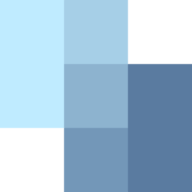Create Custom Check-In Forms in Minutes
Create Your First Form FreeTransform Your Guest Welcome Experience
Tired of the same generic check-in questions for every property? Every Airbnb is unique, and your check-in process should reflect that. With Host Smartly's custom forms, you decide what information to collect from your guests.
Personalize Every Property's Check-In Process
Whether you need pet information for one property, parking details for another, or arrival time preferences for your downtown apartment, you can create the perfect form for each listing. Simply choose the fields you want, give them custom names, and you're done.
Easy-to-Use Form Builder
Build your custom check-in form with our simple interface
Save Time with Automated Guest Information Collection
No more back-and-forth messages asking for missing information. Your custom form collects everything you need upfront, automatically. Guests receive a unique check-in link, fill out your custom form once, and you get all the details you need before they arrive.
How Custom Check-In Forms Work
Design Your Perfect Welcome Form
Creating your custom form takes just minutes. From your Host Smartly dashboard, you can:
- Add unlimited custom fields
- Name each field exactly how you want
- Create different forms for different properties
- Edit and update forms anytime you need
Collect Guest Details Effortlessly
When a guest books your property, Host Smartly automatically sends them a unique check-in link. Your custom form loads with all the fields you've created. If you're hosting multiple guests, the form intelligently repeats for each person in the reservation.
What Your Guests See
Clean, professional check-in experience with your custom questions
Customize for Each of Your Properties
Managing multiple properties? No problem. Create separate forms for each listing. Your beachfront condo can ask about beach equipment preferences, while your city apartment form can ask about parking needs. Each property gets its own tailored check-in experience.
View and Manage Guest Information
Access All Guest Details in One Place
After your guests complete their check-in forms, all their information is instantly available in your Host Smartly dashboard. View responses organized by reservation, with each guest's details clearly separated and easy to access.
Organized by Reservation and Guest
Every reservation shows you exactly how many guests checked in, with their custom form responses displayed in an easy-to-read format. Whether you're hosting one guest or a group of ten, all the information you need is just a click away.
Host Dashboard - Guest Information View
View all guest responses organized by reservation
Always Available When You Need It
Need to check a guest's parking space number? Looking for their estimated arrival time? All the custom information you collected is stored securely and accessible anytime from your dashboard. No more searching through messages or emails.
Benefits for Airbnb Hosts
Reduce Manual Check-In Workload
Stop chasing guests for information. Your custom form collects everything automatically before arrival, giving you more time to focus on providing great hospitality.
Enhance Guest Communication
Get the exact information you need, presented clearly and organized by guest. No more digging through message threads to find important details.
Streamline Your Hosting Experience
Create once, use forever. Set up your custom forms and let them run automatically for every new reservation. Update anytime your needs change.
Professional Guest Experience
Impress guests with a smooth, organized check-in process that shows you're a professional host who cares about details.
Flexible & Adaptable
Need to collect different information during peak season? Update your forms in seconds to adapt to changing requirements.
Multi-Guest Made Simple
Hosting families or groups? The form automatically adjusts to collect information from each guest individually—no extra work from you.
Getting Started is Simple
You don't need any technical experience to create professional custom check-in forms. Here's how easy it is:
Step 1: Create Your Form
Log into your Host Smartly dashboard and click "Create New Form." Give it a name and start adding the fields you want.
Step 2: Assign to Your Property
Choose which property should use this form. You can change this anytime or create new forms as needed.
Step 3: It Works Automatically
That's it! Every new guest will receive your custom form when they check in. You'll get all their responses organized and ready to view.
Ready to Personalize Your Check-In Process?
Create Your First Form FreeFrequently Asked Questions
Common questions about custom check-in forms
Not at all! Our form builder is designed for anyone to use. If you can type and click, you can create professional check-in forms in minutes.
Yes! You can create unlimited forms and assign each one to specific properties. Each property can have its own unique check-in questions.
The system automatically creates a separate section for each guest. If you're hosting 3 guests, each person will fill out their own complete set of your custom fields.
Absolutely! You can update your forms anytime. Changes will apply to all future check-ins using that form.
Custom check-in forms are available on all Host Smartly plans. Start with our free plan and upgrade when you need additional features.
All guest responses are instantly available in your Host Smartly dashboard. You can view them organized by reservation, with each guest's information clearly separated.
All data is stored securely and encrypted. We follow industry-standard security practices to protect your guests' information.