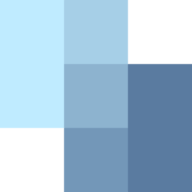Custom FAQ Pages for Your Guests
Build Your First FAQ FreeReduce Repetitive Guest Messages
How many times have you answered questions about WiFi passwords, parking instructions, or check-out procedures? With custom FAQ pages, your guests get instant answers to common questions without messaging you.
Create Property-Specific FAQ Pages
Each property is different. Your beachfront condo needs FAQs about beach access and equipment, while your city apartment needs parking and public transport info. Create unlimited FAQ pages tailored to each property's unique needs.
What Can You Add to Your FAQ?
Add any questions and answers your guests need. Common topics include:
- WiFi network name and password
- Parking instructions and locations
- Check-out procedures and times
- House rules and policies
- Appliance instructions (AC, heating, TV)
- Local recommendations and attractions
- Emergency contacts and procedures
- Trash and recycling guidelines
Save Time and Reduce Messages
No more answering the same questions repeatedly. Your guests access their property's FAQ page anytime during their stay, getting instant answers to common questions without waiting for your response.
How Custom Guest FAQs Work
Build Your FAQ Library
Creating FAQs for your property takes just minutes. From your Host Smartly dashboard, you can:
- Add unlimited questions and answers
- Organize FAQs by category (WiFi, Parking, Check-out, etc.)
- Create different FAQ pages for different properties
- Edit and update answers anytime
- Include formatting, links, and detailed instructions
Easy FAQ Builder
Build your custom FAQ page with our simple interface
Guests Access FAQs Instantly
Your FAQ page is available right in the guest check-in dashboard. Guests can access it anytime during their stay - at 2am when they can't find the WiFi password, or when they're leaving and need check-out instructions. No extra links needed, it's just there waiting for them.
What Your Guests See
Clean, organized FAQ page accessible from the guest check-in
Different FAQs for Different Properties
Managing multiple properties? Create separate FAQ pages for each listing. Your beach house FAQ can include tide schedules and surfboard storage, while your mountain cabin FAQ covers firewood and hiking trails. Each property gets its own customized information.
Benefits of Custom Guest FAQs
Dramatically Reduce Guest Messages
Stop answering the same questions over and over. Most guests find all the information they need in your FAQ page without ever messaging you. Less time answering messages means more time for what matters.
Better Guest Experience
Guests get instant answers instead of waiting for your response. Whether it's midnight and they need the WiFi password, or early morning and they're checking out, your FAQ page is always available with the information they need.
Always Up-to-Date
Changed your WiFi password? Updated your check-out time? Simply edit your FAQ page and all future guests will see the updated information. No need to update multiple documents or messaging templates.
Professional and Organized
Your FAQs are presented in a clean, professional format that's easy for guests to navigate. They can quickly find what they need without scrolling through long message threads or house manuals.
Benefits for Airbnb Hosts
Reduce Repetitive Messages
Stop answering the same WiFi, parking, and check-out questions over and over. Guests find answers instantly in your FAQ page without messaging you.
24/7 Guest Support
Your FAQ page is always available. Guests get instant answers at midnight or early morning without waiting for your response.
Save Hours Every Week
Create your FAQ once and use it forever. Update it anytime your information changes - WiFi password, check-out time, or house rules.
Better Guest Experience
Guests appreciate instant access to information instead of waiting for responses. Happy guests leave better reviews.
Property-Specific Information
Each property gets its own FAQ page. Your beach rental can have different FAQs than your city apartment.
Professional Presentation
FAQs are organized, searchable, and easy to navigate. Much better than guests scrolling through long message threads.
Getting Started is Simple
You don't need any technical experience to create custom FAQ pages for your guests. Here's how easy it is:
Step 1: Access Your Property Settings
Log into your Host Smartly dashboard and go to your property configuration. Find the FAQ section for that property.
Step 2: Add Your Questions & Answers
Add questions and answers about WiFi, parking, check-out, house rules, or anything your guests need to know. Each property can have its own unique FAQ content.
Step 3: FAQ Appears in Guest Dashboard
That's it! Your FAQ is now available in the guest check-in dashboard. Guests can access it anytime during their stay. No more repetitive questions!
Ready to Reduce Guest Messages?
Build Your First FAQ FreeFrequently Asked Questions
Common questions about custom guest FAQs
Not at all! Creating FAQ pages is as simple as typing questions and answers. If you can write a message, you can create a professional FAQ page.
Yes! Each property can have its own custom FAQ page with property-specific information. Your beach rental can have different FAQs than your city apartment.
The FAQ is available directly in the guest check-in dashboard. Guests can access it anytime during their stay from any device - no extra links needed.
Absolutely! You can update your FAQs anytime. Changes are immediately visible to all guests with access to the FAQ page.
Yes! Custom guest FAQs are available on all Host Smartly plans, including the free plan. Start creating FAQs today at no cost.
Yes! Most hosts report a significant reduction in repetitive questions about WiFi, parking, check-out, and other common topics after implementing custom FAQ pages.
Currently, FAQs are displayed as a simple list of questions and answers. You can order them in the way that makes most sense for your guests.